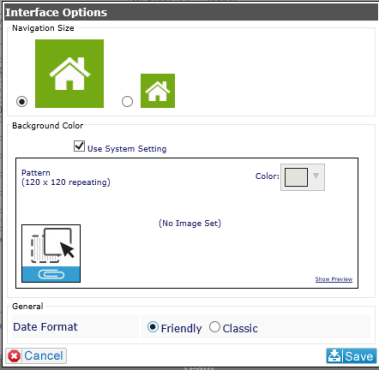Your Account Settings |
|
At the very top of the screen is a drop down where you can personalize your local settings. Click on the drop down by your name and you will see the following:
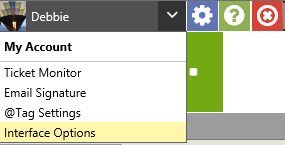
- My Account - Links to the User information page. Edits can be made here if an address or phone number changes
- Ticket Monitor - Select users or groups to monitor
- Email Signature - Set the signature which will be sent with any Revelation emails
- @Tag Settings - Receive notifications via email, Message Feed and or Activity Feed
- Interface Options- Select the button size for your instance of Revelation, and select the background pattern and/or color for your instance of Revelation.
- There are two options for the button size - large and small. Set in My Navigation Settings controls only your instance of Revelation.
- Please note: This may be set system wide in the Admin area.
- Setting the pattern or color will only affect your instance of Revelation. By checking the box, you will use the System Setting, set in the Admin area.
- Date Format - set your date option to show actual date formatting, or a 'friendly' format of Today, Last Wed, Next month, etc.
- Please note: A System Admin can change the Date Format for all users. However, it can be changed back for an individual user from the Interface Options on the drop down.
- There are two options for the button size - large and small. Set in My Navigation Settings controls only your instance of Revelation.